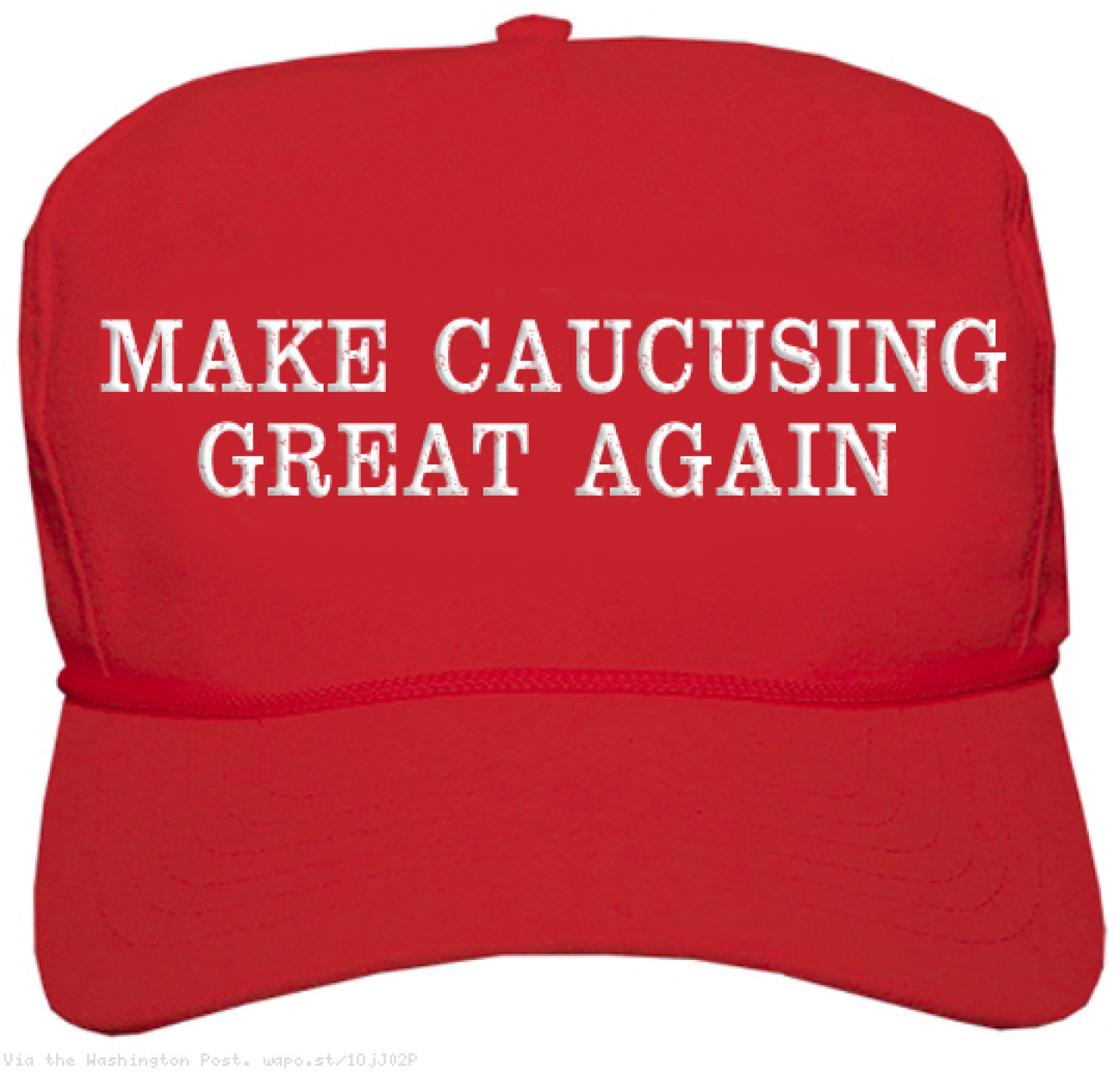Document automation is often viewed as the holy grail of attorney efficiency. For those of my colleagues who are completely uninitiated, document automation is the use of a computer system to create or “assemble” a document using a template and data from a source outside of the template. At its most basic, you can think of document automation as mail merge. That being said, document automation can be as simple as mail merge, but can also be far, far more sophisticated.
What Can I Automate?
Let me give three examples of document automation:
Example One – Mail Merge
Most people are familiar with Mail Merge. It is a function in Word and Word Perfect that pulls names and addresses from a spreadsheet and inserts that information into letters and envelopes. That way, if you want to send the same letter to 50 different people, you can simply input the addresses into a spreadsheet and have the word processor extract the information from the spreadsheet to assemble 50 different letters and envelopes.
Example Two – TurboTax and Bestcase
TurboTax is a great example of more complex document automation. TurboTax and its competitors have a large library of tax templates. TurboTax uses a fairly complex interview process to gather information from the user. TurboTax analyzes the inputted data to determine which template is best for the user, calculates the values to put into those templates, and subsequently, assembles the tax forms. TurboTax goes an extra step of document management by filing the documents with the IRS for you. BestCase is very similar to TurboTax, except it is used by attorneys to prepare bankruptcy filings. BestCase also does some document management by filing the assembled documents with the bankruptcy court for the user.
Example Three – Estate Planning
Estate planning is a fairly obvious application for document automation because this area of law relies so heavily on templates. Some attorneys essentially use mail merge to create simple wills and trusts. More sophisticated systems are akin to TurboTax in that they take the attorney through a sophisticated interview to gather information about the client, and then print out unique documents based upon that interview. Many of you may be familiar with LegalZoom.com. LegalZoom applies a middle ground approach by using a more simple interview, somewhat watered down for non-attorneys, to assemble simple estate planning documents. A powerful document automation system can create sophisticated interviews and estate plans.
The practical application of document automation is certainly not limited to mail merge and estate planning. My firm uses a document automation system to gather information about personal injury cases, litigation and probate, and uses that information to create demands, complaints, discovery requests, accountings, and so forth.
Here is the ultimate rule about document automation: If you can reasonably predict what a document will look like given a standard set of facts, you can automate that document. Thus, estate plans, basic template motions, letters and so forth work well with document automation. Unpredictable documents, such as summary judgment motions, are more difficult to automate. The basic template of an MSJ may be worthwhile to automate, but the a case-specific MSJ would be difficult to automate.
What Software Should I Use for Document Automation?
The software utilized will determine the sophistication of the automation. I will give four examples.
The Basic: Microsoft Word
As I mentioned above, Microsoft Word has a Mail Merge function that lends itself to basic automation and document assembly. Although a programmer could set up pretty sophisticated macros in Word, that is beyond most people. There are plenty of videos on Youtube about how to use Mail Merge.
The two major drawbacks with Mail Merge are (1) it lends itself primarily to fill-in-the-blank forms and (2) you have to connect Mail Merge to a secondary data source, usually a spreadsheet. This usually means that the secondary data source is in a different format than the Word document. In other words, you will have to pull the address list, put it in the spreadsheet, and then run the mail merge. It requires extra steps, but is still faster than doing it all by hand.
The Basic/Intermediate: Practice Management Software
Many practice management systems are jumping on the document automation bandwagon. Clio is a great example. In Clio, you can upload a template and program the template to pull data from Clio into the template. For example, you could add a field in the template for «Client First Name» and have Clio insert the client’s first name1)My syntax may be incorrect, but you know what I mean.. You can conveniently go into the client’s matter in Clio, click a couple of buttons, and the proper document will download onto your computer. You also do not have to be a rocket scientist to make it work. You can probably figure it out in an afternoon.
The major drawback with document automation from providers like Clio is that it is not very powerful. Sure, you can tie data fields from Clio into your templates, but you do not have powerful custom interviews or computations, such as if/then statements. You may also miss out on powerful Word formatting because you are not using a native Word program.
The Advanced: Hotdocs and Competitors
The really exiting automation comes in the form of Hotdocs and its competitors2)As a disclaimer, my law school had a class on using Hotdocs. I took two semesters of it in law school and have well over 500 hours of programming experience in it. I am a bit biased..
With Hotdocs and its competitors, you can set up specific and complex interviews to gather information from the user. You can establish computations to do math or to see if certain criteria are true. You can then use if/then statements to gather data from the user based on the information that s/he has already entered. Hotdocs communicates directly with Word or Word Perfect and has a simple programming language that you use directly in the word processor. That way, Hotdocs creates native Word and Word Perfect documents that maintain the original formatting. With the simple programming language in Word, you can establish if/then statements to ensure the document you are assembling matches the data you have entered.
A Hotdocs example
I use Hotdocs to assemble most of my personal injury documents. I use the Hotdocs interview to keep track of all of the parties to an injury, along with their insurance companies. Hotdocs holds information about all of the treating physicians, liens, lien settlements, attorney’s fees, attorney’s costs, and so on. We use Hotdocs to store the information and help us analyze the case. Once all of the information is in Hotdocs, we use it to send medical records requests, balance verifications from medical providers, lien reduction request, and so forth. In the end, we use Hotdocs to print out a final accounting to the client, showing the client how all of the settlement funds were applied and showing the client the net monies s/he will receive. Hotdocs does all of the math for us, and includes different clauses in the final accounting, depending upon the lien holders and settling parties.
We have programmed Hotdocs to treat medical providers with liens differently than medical providers without liens. Our program in Hotdocs knows how to handle Medicaid liens and so forth. The beauty of Hotdocs is that the attorney can program his or her brain into the system, depending on how creative the attorney is and how well the attorney can anticipate likely factual scenarios.
The main benefit of a powerful system like Hotdocs is that it is…powerful. Hotdocs and its competitors, however, come at a large price. First, you have to purchase the licenses. This runs about $800 for a Hotdocs programmer’s license and about $350 for a user. Then, you have to actually program Hotdocs. It comes with a blank slate. You have learn a basic programming language and platform, and then actually program the interviews and Word templates. It can be very worthwhile, but it is a lot of work, or expensive if you are paying someone else to do it for you.
In the end, if you are thinking about dabbling with document automation, you should probably consider starting with something like Clio’s document automation. It will teach you the very basic of template building and document assembly. You will quickly find the limitations of such a system. At that point, you might consider moving onto a more advanced system like Hotdocs.
Enjoy your experimentation.